Calculating active users and churn in a database
Have you ever struggled with calculating your active users per day, or month? How about your new activations or churned users? It's a common problem, but often the first solution you find will not scale.
You should avoid sub queries, and use a window function instead. But that's only a part of the solution.
Assuming your active user definition is "someone who has signed in within 7 days" and you have this data in a table with columns
user_id, timestamp. The first thing you want to do is calculate when a user activates for the first time, when they churn and when they resurrect.CREATE OR REPLACE VIEW "vw_login" AS
SELECT *
, LEAST (LEAD("timestamp") OVER w, "timestamp" + 7) AS "activeExpiry"
, CASE WHEN LAG("timestamp") OVER w IS NULL THEN true ELSE false AS "activated"
, CASE
WHEN LEAD("timestamp") OVER w IS NULL THEN true
WHEN LEAD("timestamp") OVER w - "timestamp" > 7 THEN true
ELSE false
END AS "churned"
, CASE
WHEN LAG("timestamp") OVER w IS NULL THEN false
WHEN "timestamp" - LAG("timestamp") OVER w <= 7 THEN false
WHEN row_number() OVER w > 1 THEN true
ELSE false
END AS "resurrected"
FROM "login"
WINDOW w AS (PARTITION BY "user_id" ORDER BY "timestamp")activated, churned and resurrected, which tell you when a user activates for the first time, after which login they churn and which login makes them resurrect. Now your data is in such format that you can calculate active users over any date.To calculate your daily active users you can apply the following query:
SELECT
SUM(SUM(activated::int - churned::int + resurrected::int)) OVER w
, "timestamp"::date FROM vw_login
GROUP BY "timestamp"::date
WINDOW w AS (ORDER BY "timestamp"::date)
ORDER BY "timestamp"::date;For churn, you also need to take into account the time-shift: your row indicates that the user churns after that login. The day your user becomes inactive is after 7 days of the login, not on the day of the login. To accomplish this efficiently it's best to first create a view that aggregates the data to a daily level and then do a join.
-- Aggregate daily
CREATE OR REPLACE VIEW "vw_activity" AS
SELECT
SUM("activated"::int) "activated"
, SUM("churned"::int) "churned"
, SUM("resurrected"::int) "resurrected"
, "timestamp"::date "date"
FROM "vw_login"
GROUP BY "timestamp"::date "date"
;COALESCE function as if your SUM includes NULL values, it will return null.
-- Calculate a running total
SELECT
d."date"
, SUM(COALESCE(a.activated::int,0)
- COALESCE(a2.churned::int,0)
+ COALESCE(a.resurrected::int,0)) OVER w
, d."date", a."activated", a2."churned", a."resurrected" FROM
generate_series('2004-03-07'::date, CURRENT_DATE, '1 day'::interval) d
LEFT OUTER JOIN vw_activity a ON d."date" = a."date"
LEFT OUTER JOIN vw_activity a2 ON d."date" = (a2."date" + INTERVAL '7 days')::date
WINDOW w AS (ORDER BY d."date") ORDER BY d."date";Let me know if you found this useful!
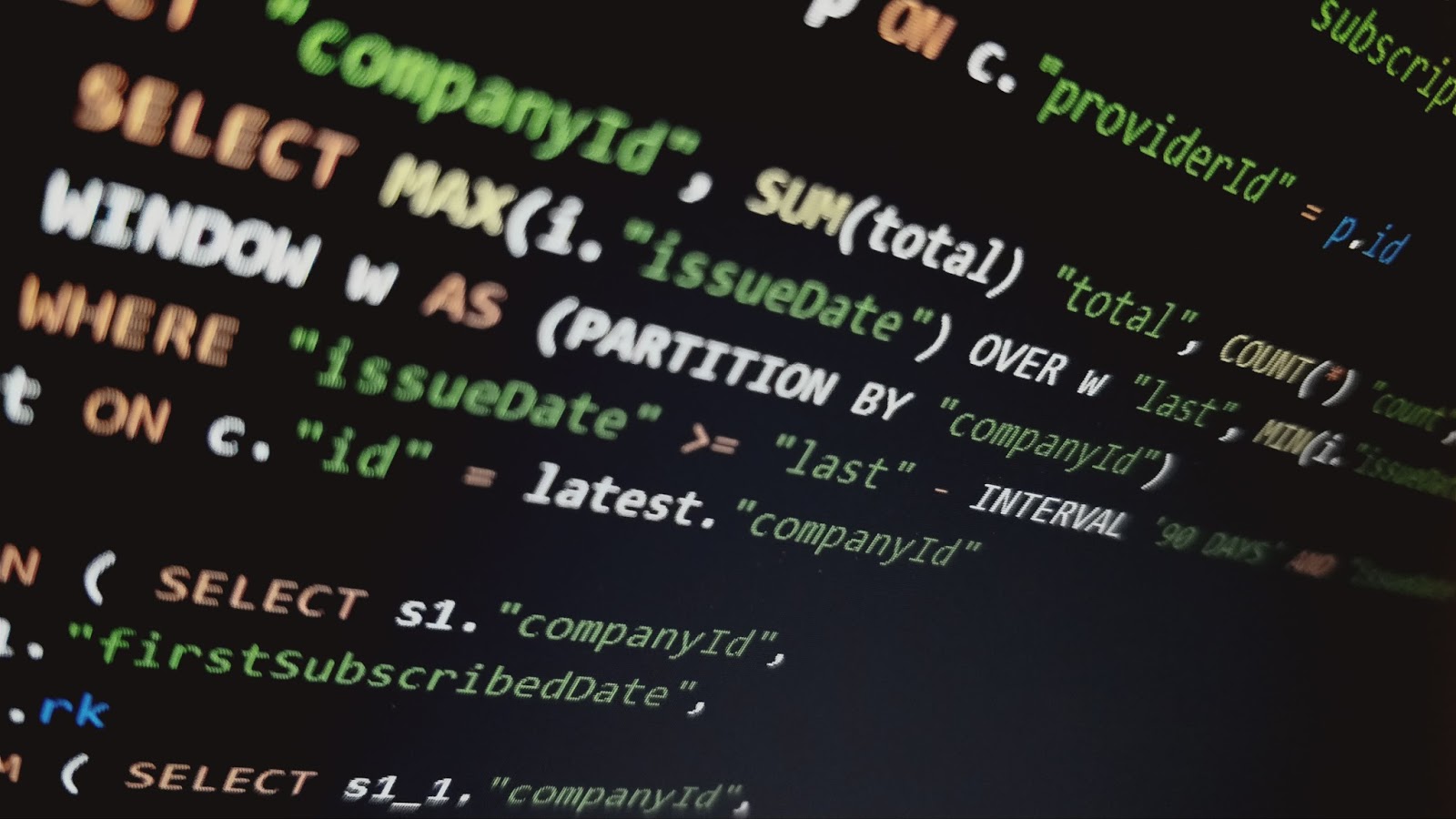

Comments
Post a Comment