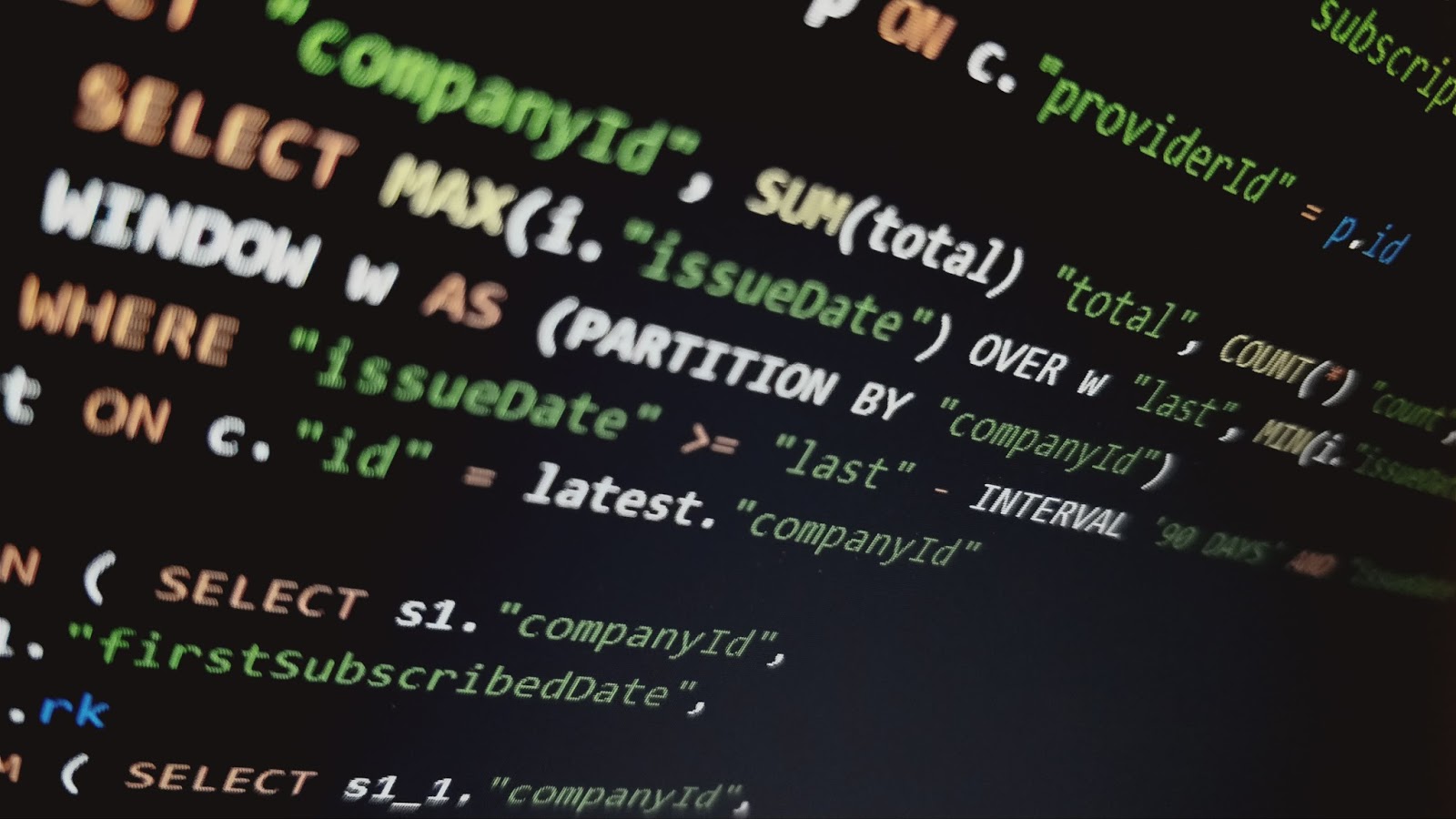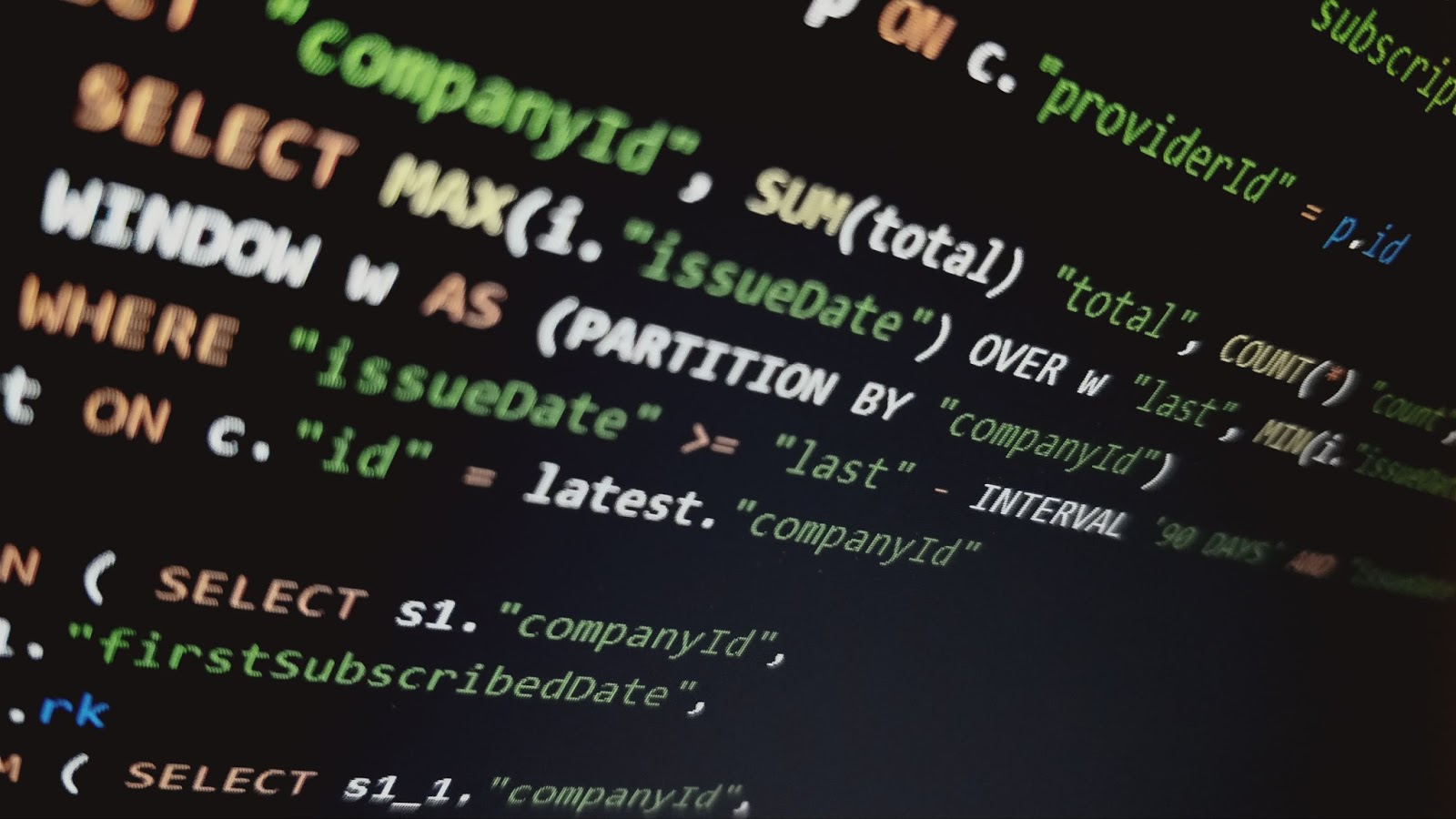Optimize your marketing efforts with the power of raw data

If you're in marketing (I'm not), you'd want to know how much bang-for-buck your campaigns are producing. Now I'm no Google Analytics expert, but I'm going to make a claim that you too might have an easy time measuring conversions across your campaigns, but not so much how your sign ups differ between them? Is one bringing in more high quality people than others? If you are running a web shop or some other transaction-based business then sure, you can set up Google Analytics Ecommerce to follow up on customer life time value. But what if you are running a SaaS and you bill monthly? Or you have a freemium model and you hope to monetize the high volume users through some additional features, how would you compare your campaigns then? With only Google Analytics, it is tough to analyze how the users coming through different marketing campaigns differ from each other. What you need is raw data and to know the path each of your user has taken as they sign up to y...